by David Scott Lynch | FeedingHungryPeople.com | TechKnow.BIZ
In Part 1, we learned that Wi-Fi is really just high-tech radio—your router sends out invisible waves, and your phone or laptop listens and responds. But let’s zoom in a little closer on something you may have seen on your devices:
📶 “Connect to 2.4 GHz or 5 GHz?”
Wait, what? Aren’t those just random numbers? Not exactly.
Those numbers—2.4 GHz and 5 GHz—tell us what frequency the Wi-Fi signal is using. Frequency just means how fast the wave is vibrating.
Let’s break it down:
🚗 Two Kinds of Wi-Fi = Two Types of Highways
Think of Wi-Fi frequencies like highways:
- 2.4 GHz is like a country road. It’s slower but goes long distances and cuts through walls and trees easily.
- 5 GHz is like a modern freeway. It’s much faster, but it doesn’t travel as far and gets blocked by walls more easily.
So if you’re:
- In the living room near the router? 5 GHz is perfect—fast and smooth.
- In a bedroom down the hall or in the backyard? 2.4 GHz might be better because it can go farther and doesn’t get tripped up by walls.
📡 What’s a “Gigahertz” Anyway?
“Gigahertz” (GHz) means “billion times per second.”
So:
- 2.4 GHz = the signal wiggles 2.4 billion times every second.
- 5 GHz = 5 billion times per second. Whoa.
These faster wiggles let your data move faster—think of it like more delivery trucks flying down the highway.
But… faster waves have shorter legs. (Yup, that’s the scientific term we just made up. 😉) That’s why they don’t travel as far.
🔄 What About Newer Routers?
Newer routers are dual-band or tri-band. That just means they can talk on both frequencies at once. Some even have smart tech that automatically connects each device to the best band based on what you’re doing and where you are.
Streaming a movie in the kitchen? Boom—5 GHz.
Checking email in the garage? You’re on 2.4 GHz.
Your router’s got your back.
🛠️ Bonus Tip: Rename Your Networks
If your Wi-Fi shows up as something like:
HomeNetwork-2.4GHomeNetwork-5G
That just means it’s giving you a choice.
To make it easier, rename them to something like:
SuperStrong-Signal(for 2.4 GHz)Speedy-Internet-Zoom(for 5 GHz)
So your kids stop picking the wrong one. You’re welcome. 😉
Next time, we’ll look at what actually slows down your Wi-Fi—and how to fix it without calling your cousin who “knows computers.”
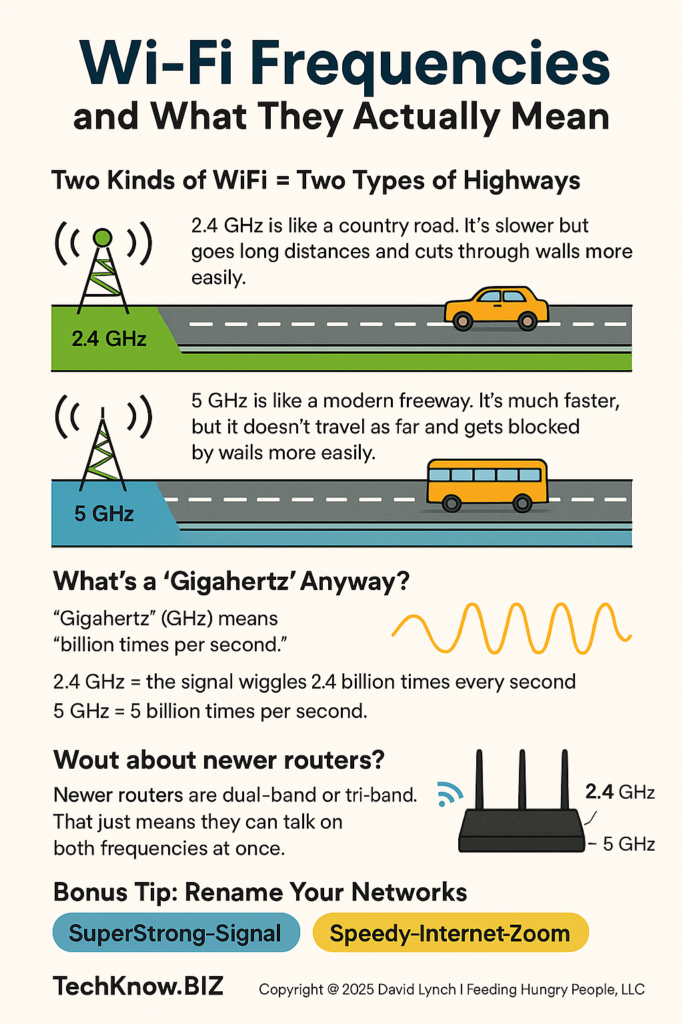
#WiFiFrequenciesExplained #GHzMadeSimple #WiFiTips #HomeNetworkHelp #RouterBasics #TechForRealPeople #DualBandWiFi #StayConnected #WirelessInternet #WiFiForBeginners #DigitalLiteracy #EnglewoodFlorida #NorthPortFL #LemonBayLearning #TechEducation #FeedingHungryPeople #TechKnowBIZ #HowWiFiWorks #EverydayTechnology #SimpleTechForAll
Copyright 2025 David Scott Lynch | FeedingHungryPeople.com | TechKnow.BIZ
